Getting Started with Your ISSUP Account
Welcome to ISSUP Account Guide. Your ISSUP account gives you access to valuable resources, networking opportunities, and exclusive content tailored to substance use professionals worldwide. This guide will walk you through key features of your account, helping you make the most of your membership. Here are some of the topics we’ll cover:
Your ISSUP Homepage – The first page you will see upon logging on to your ISSUP account.
Your ISSUP Dashboard – Your personal hub for accessing events, resources, and managing your membership.
Updating Your Profile – Keep your profile up to date by adding your bio, professional details, and expertise to connect with other members.
Your ISSUP Homepage
When you log into the ISSUP website, your homepage gives you quick access to key features.

In My ISSUP, you’ll find My Newsfeed with the latest events, resources, and member updates, and the Member Directory where you can connect with professionals around the world. For learning, head to ISSUP Webinars for upcoming and past sessions, and Professional Development for training and courses. The Events section lists global and national events like Bali 2025. You can also explore National Chapters to get involved locally, join topic-specific discussions through Networks, and find resources in Knowledge Share, including the Addictology Journal.
Use can also use the search bar to find topic related searches.
Your ISSUP Dashboard
Click on the ‘My ISSUP’ button on the top left corner of the page to access My ISSUP Dashboard. Dashboard is like a control panel that shows you important information and quick links to what you need.
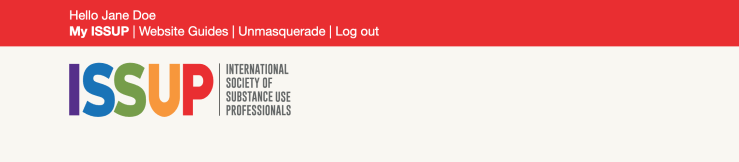
On the red strip below My ISSUP Dashboard, you will see, My ISSUP, My Newsfeed, Member Profile, My Course List and Account Settings. Followed by your Name, Job/role, and Country of origin.
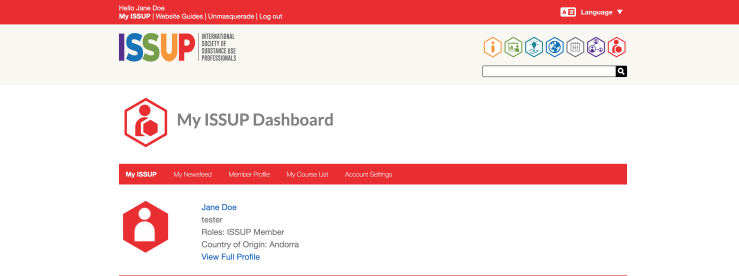
-
My Newsfeed: This is a combination of all the notifications, posts and comments from your networks.
-
Member Profile: This is an overview of your profile.
-
My Course List: This is also called My Online Learning Hub Courses, where you will see all the Self-Led Courses you are enrolled in.
-
Account Settings: In this section, you can access your password, profile, private profile, interests, biography and qualifications.
On the following banner strips, you will see My Badges, My Membership, My Networks, My Knowledge Share and My Training. Shown as below:
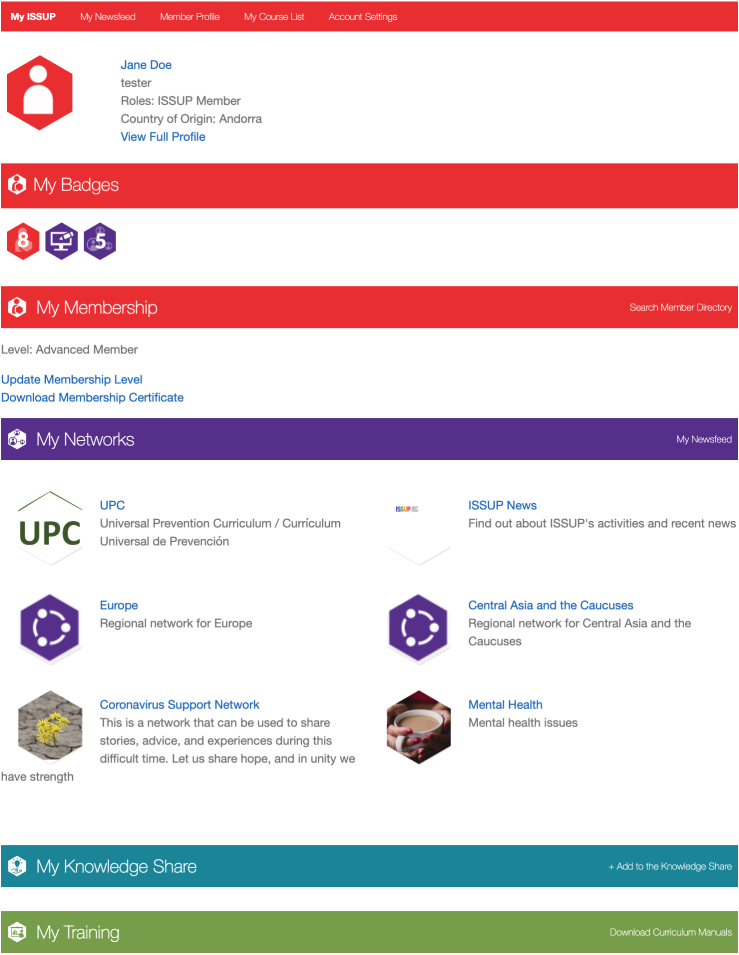
-
My Badges: There are several badges that you will be awarded based on your activity. Some of them include your membership level, participation badges from Global and Regional ISSUP events, if you are a network moderator, and more.
-
My Membership: In this section, you can view and update your membership level, download ISSUP Global events attendance certificates, and your membership certificates.
-
My Networks: All the networks you are a part of will be listed here.
-
My Knowledge Share: All the materials that you have posted will appear in this section.
-
My Training: All the training you’ve enrolled in will be listed here. You can also download all the curriculum manuals.
Updating Your Profile
To update your members profile, first log in to your ISSUP account, and click on the ‘My ISSUP’ button on the top left corner of the page.
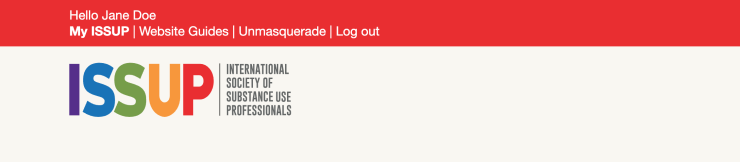
Then click on Account Settings. From here you should be able to edit your account info, which includes Password, Profile, Private Profile, Interest, Biography, Qualifications. Please remember to always click on the ‘Save’ button to confirm your edits.
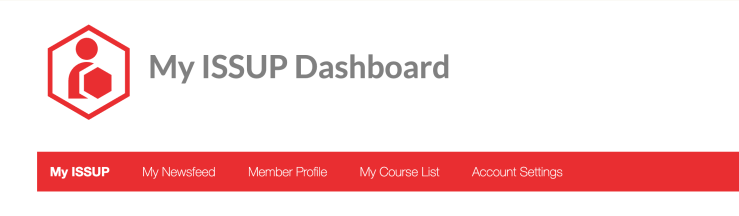
-
Password: In password, you will see, current password, email, profile access (hide profile), contact settings, ISSUP Networks email settings and language settings.
-
Profile: This is the information that other members can see on your profile. This includes Name, Picture, Gender, Country of origin, languages you speak, job title/role, and Organisation/Institution.
-
Private Profile: Only visible to you and the ISSUP administrator. This information would be for official purposes only, eg: to print on your membership and event certificate, and registrations.
-
Interests: This section is where you’d share your areas of work and interest.
-
Biography: This is a mandatory section where you’d provide a short profile biography with more than 20 words / 30 characters.
-
Qualifications: Here is where you can list any academic qualifications and the year that you started work in the Substance Use field.